Hey, have you heard about the upcoming changes regarding New Bitshares (NBS) tokens from Binance? They’re planning to convert all NBS balances to USDT based on our holdings in our Binance wallets as of September 9, 2023, at 00:00 UTC.
According to the announcement, this conversion will take place, and we’ll have USDT in our wallets instead of NBS by December 8, 2023, at 23:59 UTC. They mentioned that the conversion will be based on the average NBS/USDT exchange rate during the period between September 9, 2023, and December 8, 2023, which they’re calling the “Conversion Period.”
The announcement also mentioned that they’ll notify us about the average exchange rate at the end of the Conversion Period in a follow-up announcement. It seems like they’re keeping us updated throughout this process.
Some important things to note:
- All of us who hold New Bitshares (NBS) tokens in our Binance wallets will get a notification about this change by August 25, 2023, at 23:59 UTC.
- After September 9, 2023, at 00:00 UTC, they won’t accept deposits of New Bitshares (NBS) tokens.
- We can withdraw our NBS tokens from Binance until September 9, 2023, at 00:00 UTC, as long as network conditions and availability permit. After that date, withdrawals won’t be possible, and we won’t be able to move any remaining NBS tokens to external wallets.
- The actual conversion of our NBS tokens to USDT in our Binance wallets will be completed by December 8, 2023, at 23:59 UTC. During the Conversion Period, we won’t be able to see our NBS token balances in our Binance wallets.
Also, the announcement mentioned that if there’s any conflict between the translated versions of the notice and the original English version available on the Binance website, the English version prevails. So, it’s essential to refer to the English version for accuracy.
If you have any questions or need more information, it’s probably a good idea to reach out to Binance’s customer support.
Read Directly in Binance Announcement: Notice on Converting New Bitshares (NBS) Token Balances to USDT
Introducing the Innovative Cash Zone Feature on Binance P2P
Binance has unveiled an exciting new feature within its P2P marketplace called the Cash Zone, revolutionizing the way users can engage in cryptocurrency transactions with cash payments. With the Cash Zone’s Cash Ad feature, crypto enthusiasts can seamlessly discover nearby advertisements that facilitate cash trades as a payment method. What’s more, these transactions come with the added benefit of zero transaction fees.
Our objective is to elevate the user experience for those who prefer conducting crypto transactions with cash in a more intuitive manner. Users have two convenient options for accessing Cash Ads within the Cash Zone – they can either explore the Cash Ads within a map, pinpointing physical stores, or simply navigate to the Cash tab in the merchant’s profile.
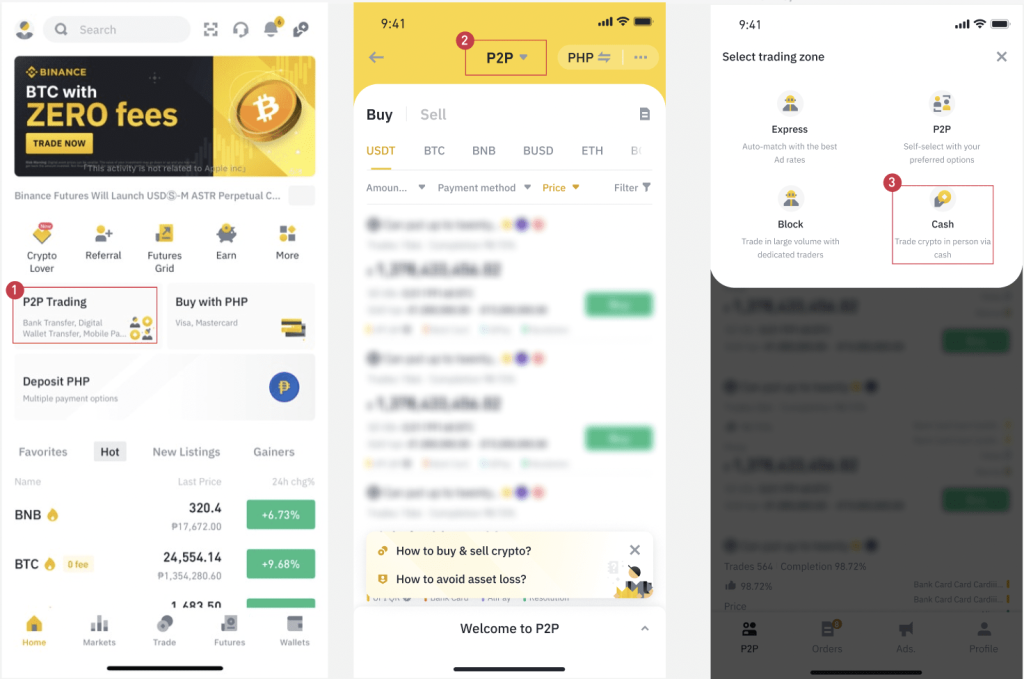
- Here’s a step-by-step guide on how to purchase cryptocurrency through the P2P Cash Trade Zone on the Binance App:
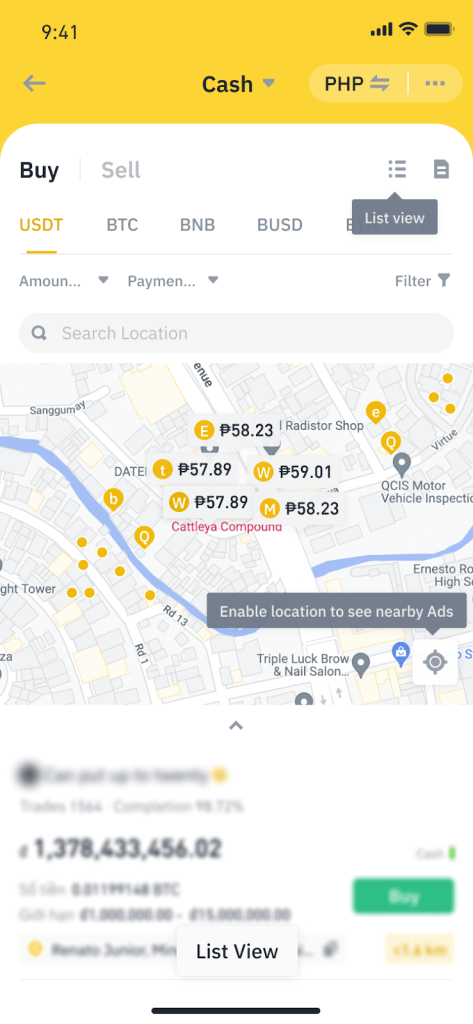
2. Start by logging into your Binance account, then tap on [P2P Trading] on the homepage. Afterward, select [P2P] and then [Cash].
3. A map and list view of cash ads within your region will appear. You can also effortlessly locate the nearest store by enabling location services on your mobile device.
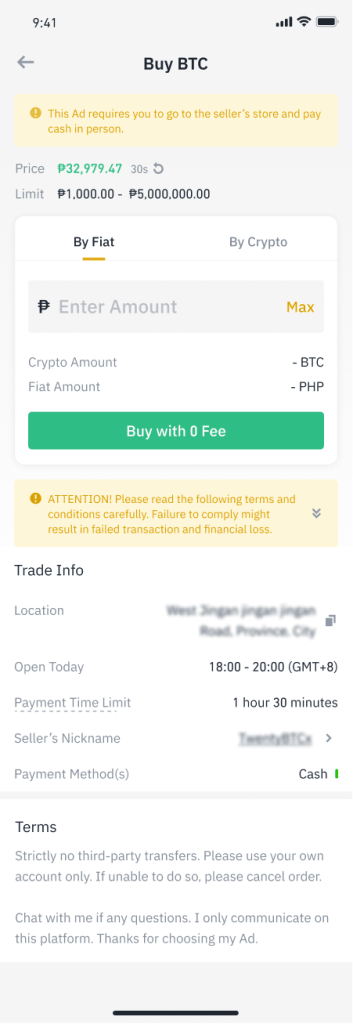
4. Once you’ve identified an ad that suits your preferences, tap [Buy]. The seller’s payment details and any associated terms will be displayed at the bottom. Specify the fiat amount you wish to spend under [By Fiat], or opt for [By Crypto] to input the desired crypto amount. Confirm your order by tapping [Buy].
5. Head over to the designated store within the stipulated time frame, and don’t forget to bring a valid ID document (ID card, passport, or driver’s license) for payment verification. Upon completing the transaction, tap [I Have Paid].Important Note: Ensure that your name on the ID document matches the name on your verified Binance account when providing proof of identity. Do not select [Cancel] or leave the store without marking [I Have Paid] after making the payment.
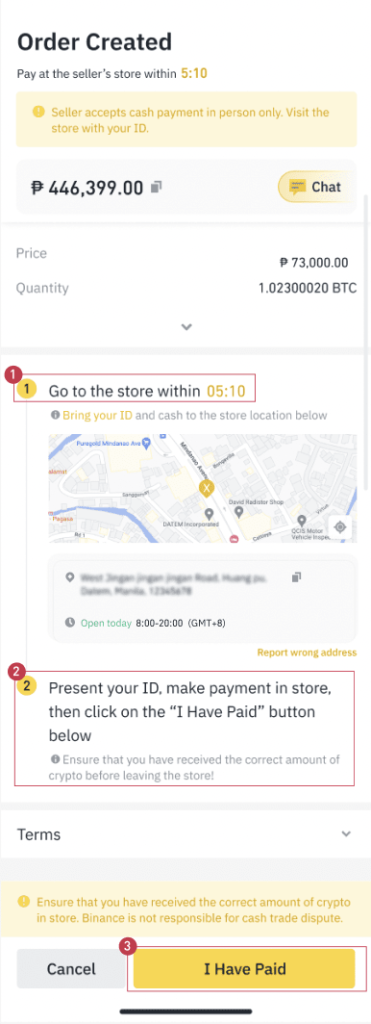
6. The order status will be updated to [Releasing]. Display the QR code to the seller for verification. Once they confirm the payment amount, they’ll scan the QR code and release the crypto to your Funding Wallet.
Claimer Corner Coupon Code: Articles201422Remember to tap [I Have Paid] only after successfully making the payment at the store. Deliberately marking [I Have Paid] without visiting the merchant’s store will result in the suspension of your P2P functions.
Should your verified Binance account name not align with the name on your ID, passport, or driver’s license, it will contravene Binance P2P transaction rules, leading to the suspension of your P2P functions.
If you encounter a non-existent seller’s store or are requested to trade at an unverified address, promptly cancel the order and reach out to Binance Support for assistance. Once a cash order is marked as complete, there will be no recourse for appeal.
Embrace the convenience of Binance’s Cash Zone and explore the world of hassle-free, cash-based crypto transactions.
Read Directly in Binance Announcement: How to Buy Crypto Via P2P Cash Trade Zone on Binance App